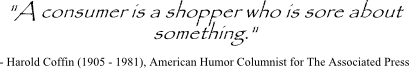A comprehensive game console comparison will add fun to making your purchase decision
 As the many forms of media entertainment have evolved over the last 20 years, making a game console comparison has correspondingly increased in complexity. Digital entertainment has become a staple of households with young adults, but as the technology found in our living rooms changes, the decisions we have to make surrounding our entertainment become increasingly difficult. No longer are we content to have a solitary DVD player as our sole means of entertainment. Now you can expect anything from a Digital Video Recorder (DVR) to a surround sound system or an Apple TV.
As the many forms of media entertainment have evolved over the last 20 years, making a game console comparison has correspondingly increased in complexity. Digital entertainment has become a staple of households with young adults, but as the technology found in our living rooms changes, the decisions we have to make surrounding our entertainment become increasingly difficult. No longer are we content to have a solitary DVD player as our sole means of entertainment. Now you can expect anything from a Digital Video Recorder (DVR) to a surround sound system or an Apple TV.
One of the most ubiquitous forms of entertainment these days is the video game console. The current console generation is about 4 years old. Once a niche form of entertainment, the purchase of game systems has exploded in recent years. This growth is still a work in progress, so the real question for those adding to their living room set-up is: What console do I buy? Though daunting, a game console comparison can help you manage a tough set of decisions and provide some fun in the process.
Focus your comparison with these decision criteria
Selecting appropriate criteria can simplify a difficult game console comparison. These parameters, gathered from avid gamers, will help to frame the decision so that the best solution is found.
- Graphics - How do the games look? Some game consoles offer great graphics while others offer more stylized visuals. This may not be the defining criteria for many, but those that might want to highlight their high definition televisions or get the most out of their movies may want a game system with crisper visuals. Some users may find that they do not require hyper-realistic graphics. The person playing games may not care about this parameter or may not have the equipment to get the most out of the more graphic intensive consoles.
 Equipment Compatibility - If this new game console is an addition to your current entertainment system then you need to decide if the new console should function with all the existing components. Does the existing console offer high definition graphics? Does your existing TV offer a high definition HDMI connection and will you have to purchase an additional cable separately? What about surround sound?
Equipment Compatibility - If this new game console is an addition to your current entertainment system then you need to decide if the new console should function with all the existing components. Does the existing console offer high definition graphics? Does your existing TV offer a high definition HDMI connection and will you have to purchase an additional cable separately? What about surround sound?
 Likely users - This is important, now more than ever. What was once a niche hobby has become much more mainstream. Each console manufacturer is trying to make inroads into the family market. As a response, more families are buying game consoles. So, who is going to play? Will you be playing together? Will you want to play online? Do you need parental control features? If the console is intended for the family, does the particular console have a wide variety of family/age appropriate games?
Likely users - This is important, now more than ever. What was once a niche hobby has become much more mainstream. Each console manufacturer is trying to make inroads into the family market. As a response, more families are buying game consoles. So, who is going to play? Will you be playing together? Will you want to play online? Do you need parental control features? If the console is intended for the family, does the particular console have a wide variety of family/age appropriate games?
- Beyond just games - These capabilities address the family market mentioned earlier. Each console has extra features that make it more than a video game console. These features make the console more relevant to those that live outside the niche and only play a few games a year. Some consoles offer online movie download (e.g., Netflix) or other digital distribution subscription services for movies and TV shows. If you subscribe to these services already, or would rather use your own digital content, this is one way to get it without the hassle of PC's or wireless networks. Others offer additional features such as popular social networking applications including Twitter and FaceBook. Some systems allow you to watch a movie as a social networking group, using chat or live audio to talk together even though you are all physically in different locations. Some offer an internet browser, while others offer Blu-ray high definition movies, and others still offer standard DVD compatibility. This category is one where a game console comparison comes alive because the choices are so plentiful. Of course, this makes it more daunting if you have not already considered what you want your console to do beyond playing games.
 Accessories - Does the console have a built in wireless adaptor or does it have to be purchased separately. For example, PS3 is the only console to have it built in, when comparing costs of PS3 and Xbox 360, it is important to realize that if you need a wireless connection on the Xbox, the "sold separately" adaptor costs upwards of $100. Another important consideration is the type of interface each console has. The Wii is almost entirely operated by pointing your controller at the screen and using the RF and motion sensors to input information into the system, while Xbox and PS3 use more traditional game controllers. One additional difference in features between the systems, is that the PS3 offers built-in Bluetooth, which allows for you to use Bluetooth compatible headsets to talk to friends/competitors online. Xbox sells a wireless headset separately.
Accessories - Does the console have a built in wireless adaptor or does it have to be purchased separately. For example, PS3 is the only console to have it built in, when comparing costs of PS3 and Xbox 360, it is important to realize that if you need a wireless connection on the Xbox, the "sold separately" adaptor costs upwards of $100. Another important consideration is the type of interface each console has. The Wii is almost entirely operated by pointing your controller at the screen and using the RF and motion sensors to input information into the system, while Xbox and PS3 use more traditional game controllers. One additional difference in features between the systems, is that the PS3 offers built-in Bluetooth, which allows for you to use Bluetooth compatible headsets to talk to friends/competitors online. Xbox sells a wireless headset separately.
 Available Games - whether or not you need the extra functions mentioned previously, games will be the defining criteria for many in a game console comparison. Fortunately, this criteria is not as complex as it once was. Each console boasts a fair number of exclusive titles that are only available on their respective console. A minority avoid having to choose by purchasing multiple consoles to avoid being limited. For those that do not have the time or money for multiple consoles, it is important to consider what big game franchises (e.g., Madden, Mario Brothers, ...) are most appealing or what platform exclusives (e.g., Halo on Xbox, ...) a particular console might have. In the end, this criteria is very important because you want to choose a console that offers a variety of games that you and the likely users will find fun and entertaining. Simply put: It is important to determine which games are sold exclusively for certain consoles to ensure that you do not miss out on a game that you really wanted (e.g., Mario Karts is only available on Nintendo consoles).
Available Games - whether or not you need the extra functions mentioned previously, games will be the defining criteria for many in a game console comparison. Fortunately, this criteria is not as complex as it once was. Each console boasts a fair number of exclusive titles that are only available on their respective console. A minority avoid having to choose by purchasing multiple consoles to avoid being limited. For those that do not have the time or money for multiple consoles, it is important to consider what big game franchises (e.g., Madden, Mario Brothers, ...) are most appealing or what platform exclusives (e.g., Halo on Xbox, ...) a particular console might have. In the end, this criteria is very important because you want to choose a console that offers a variety of games that you and the likely users will find fun and entertaining. Simply put: It is important to determine which games are sold exclusively for certain consoles to ensure that you do not miss out on a game that you really wanted (e.g., Mario Karts is only available on Nintendo consoles).
- Cost - budget is always a factor in a major decision that involves entertainment devices. Game console comparisons are no different. There is a range of price-points out there, each coming with its own features and extras. Many consoles come in different models, and sometimes this correlates to better features or more storage. Also, bundles are available which may include free bonus games, or an additional controller. All of this should be factored into your cost considerations since new controllers and games typically cost between $50 to $70 each.
Have some fun while evaluating the major alternatives
 Now that we have uncovered the large categories involved in game console comparison, let us explore the alternatives and how to narrow the focus. The criteria above are primarily focused on the three main home consoles. So, the three main alternatives, or options, in this game console comparison are the major home consoles: PlayStation 3, Xbox360 and the Wii. These three consoles are battling for the consumers time, and their living room with the inclusion of various extra features.
Now that we have uncovered the large categories involved in game console comparison, let us explore the alternatives and how to narrow the focus. The criteria above are primarily focused on the three main home consoles. So, the three main alternatives, or options, in this game console comparison are the major home consoles: PlayStation 3, Xbox360 and the Wii. These three consoles are battling for the consumers time, and their living room with the inclusion of various extra features.
Beyond the three major players, are there other alternatives? Well, those looking for a cheaper alternative to the current generation console could still purchase a PlayStation 2. The console is now almost 10 years old and does not offer the same online functionality and features of current consoles, but it does offer a massive library of games and enough compatibility with current televisions to make it a great choice for those looking for choice and a backlog of quality games. Beyond that, the PlayStation 2 also offers great savings for any consumer on a budget.
 Maybe you do not consume your games through your television because you travel or prefer to use your living space for things other than games. In that case, other alternatives exist that should be part of your game console comparison. Portable consoles, such as Nintendo DS and Sony PSP, offer many of the same franchises, experiences, and even unique functionality like touch screens or MP3 playback. These portable consoles may also alleviate tough decisions related to compatibility with televisions and render the decisions about extra features irrelevant, especially if you just want to play games, and play them anywhere you happen to be.
Maybe you do not consume your games through your television because you travel or prefer to use your living space for things other than games. In that case, other alternatives exist that should be part of your game console comparison. Portable consoles, such as Nintendo DS and Sony PSP, offer many of the same franchises, experiences, and even unique functionality like touch screens or MP3 playback. These portable consoles may also alleviate tough decisions related to compatibility with televisions and render the decisions about extra features irrelevant, especially if you just want to play games, and play them anywhere you happen to be.
What about retro alternatives?
 What about the oldest gaming console, the PC? The PC for some is becoming the television as people use it to watch television programs as well as continue to play games. Those looking for their consoles to offer wide variety of functionality on top of playing games might find the PC is still the best option. Most of the features offered by consoles originated on the PC and still function the best in that space. The downside to the PC is the absence of some of the major game franchise players you find on consoles. Also, it is more difficult to set up a computer based entertainment system in a comfortable setting such as your living room, meaning you may not be able to take advantage of existing equipment such as a TV.
What about the oldest gaming console, the PC? The PC for some is becoming the television as people use it to watch television programs as well as continue to play games. Those looking for their consoles to offer wide variety of functionality on top of playing games might find the PC is still the best option. Most of the features offered by consoles originated on the PC and still function the best in that space. The downside to the PC is the absence of some of the major game franchise players you find on consoles. Also, it is more difficult to set up a computer based entertainment system in a comfortable setting such as your living room, meaning you may not be able to take advantage of existing equipment such as a TV.
Finally, for those looking at a retro option in their game console comparison, those really old systems may run into problems. While these consoles may still work on your new high definition televisions, and they may still be viable if you want to play older, classic games, this alternative requires plenty of sacrifice. These consoles offer some of the most classic game experiences, but without any of the bells and whistles that come with the modern consoles. To complicate this already controversial alternative, many modern consoles offer the classic experience as digital downloads - and probably for much less money and hassle than you would experience with a classic console.
Now is the time to consider the related decisions
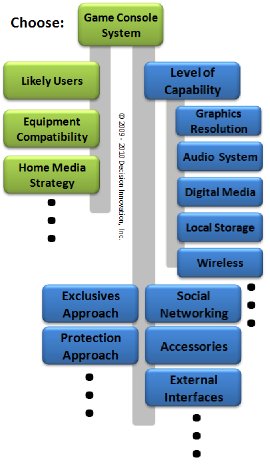 Why view your game console choice as a system? If you have a budget, now is the time to get a good understanding of what you might spend to get the gaming experience you want for you and your friends and family. You don't want to find out after you buy your game console that you need a high speed internet connection to play games as part of a social network. Also, it's important to think about how your game system will function as part of your overall home media capability (TV, sound system, network, storage, ...). Another important question that is part of your game console comparison is: What is your strategy for protecting your purchased digital content? You don't want to move all your media to digital formats and then have a hard disk crash cause you to lose it all.
Why view your game console choice as a system? If you have a budget, now is the time to get a good understanding of what you might spend to get the gaming experience you want for you and your friends and family. You don't want to find out after you buy your game console that you need a high speed internet connection to play games as part of a social network. Also, it's important to think about how your game system will function as part of your overall home media capability (TV, sound system, network, storage, ...). Another important question that is part of your game console comparison is: What is your strategy for protecting your purchased digital content? You don't want to move all your media to digital formats and then have a hard disk crash cause you to lose it all.
Recognize that your game console selection sits in a network of related decisions that you have already made or may need to make in the future. A little thought now will help create a great gaming experience for everyone involved.
A solid game console comparison will lead to a better entertainment experience
Seemingly a simple choice, the decision on what machine gets your time and living room space will benefit from a game console comparison. By considering a set of criteria, the choices that come with those criteria, and the alternatives, a decision can become manageable even in the face of several great options. With the right criteria in mind the pain of a lengthy and complex decision can be transformed into a great experience.
Return from Game Console Comparison to Consumer Decision Making